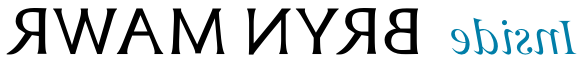Submit Your Event
There has been an update to the events and announcements submission process. All submissions of events and announcements for the website and/or Daily Digest need to be submitted by 10 a.m., two business days prior to the desired promotion date. This is a change to the previous deadline, which was 10 a.m., one business day prior to the desired promotion date. Please note: If you are promoting a Saturday or Sunday event, the deadline to submit for promotion on Friday is Wednesday at 10 a.m.
To promote your event on the College's website and in the Daily Digest, use this form:
Event/Daily Digest Submission Form
- If you are looking to submit an Announcement, use this form.
- If you are trying to submit a Faculty Candidate Talk, please use the Announcement Submission form.
- Technical Documentation
Events Process Step-by-Step
- Reserve space for in-person or virtual events via EMS. Need help with this step? Contact the Conferences and Events Office.
- Catering details should also be confirmed. Learn more about the process for having food at your event.
- Complete the Event/Daily Digest submission form.
- Fill in the event name/title, time, date, location, contact information, blurb AND body. You can also include photos, related links, and other elements. You will also choose Event Type and Event Audience from the listed options. For Event Audience, be sure to choose BMC Community if the intended audience is the College community but not also the general public.
- If you have a Drupal login, you will have more options when submitting the Event/Daily Digest form. If you don't, you will not have some content-related options, such as the ability to include images, tagging, and other choices. If you would like to include an image, but do not have a Drupal login, please email your image to communications@dos5.net.
- You will see an option for including your event promotion in the Daily Digest. There is an option not to publish in the Daily Digest as well. If you are promoting an event in Daily Digest, select two additional dates when you want the event to appear in the newsletter (the day of the event is automatically included for publication). Each Event/Daily Digest submission has the opportunity to appear in the Daily Digest on up to three different dates.
- All submissions of events and announcements for the website and/or Daily Digest need to be submitted by 10 a.m., two business days prior to the desired promotion date. This is a change to the previous deadline, which was 10 a.m., one business day prior to the desired promotion date. Please note: If you are promoting a Saturday or Sunday event, the deadline to submit for promotion on Friday is Wednesday at 10 a.m.
Over the summer, the Daily Digest will be sent every two weeks, and will include announcements and cover the upcoming two weeks' worth of events. View the Summer Daily Digest Publication Schedule here. For more information, visit the Office of Communications' Daily Digest page.
Last Day to Submit Processing Day Desired Day of Promotion Monday at 10 a.m. Tuesday Wednesday Tuesday at 10 a.m. Wednesday Thursday Wednesday at 10 a.m. Thursday Friday Thursday at 10 a.m. Friday Monday Friday at 10 a.m. Monday Tuesday
- A confirmation email will be sent to the email address provided for the submitter and the Communications Office.
- Communications reviews and edits each event and will reach out to the submitter for clarification or missing information, if necessary.
- Communications sends your event to Conferences and Events to confirm space and catering details.
- After Conferences and Events provides approval, Communications publishes your event and it will appear on the College's Events page and in the Daily Digest, if requested.
Important notes:
- If something changes with your event after you have submitted the form, contact Conferences and Events immediately by emailing roomres@dos5.net. Note that making a change in EMS will not be reflected on the event promotion web page.
- Bryn Mawr College strives to provide equal access to all College-sponsored activities and events. Learn more by reading the College's accessibility policy for events.
What should I do if I have an Event Series?
If you know you have an upcoming event series, reach out to communications@dos5.net to schedule a quick planning meeting prior to completing your submission forms.
Virtual Events
- Virtual public events now require EMS reservations. Click here to reserve your virtual space.
- Zoom events published to the College website should use registration or require authentication with a BMC or Tri-Co account to join. Zoom events with meeting IDs and passcodes cannot be published due to the risk of Zoom bombing, the unwanted intrusion of internet strangers who seek to wreak havoc on video-conference calls through offensive means. For more information, please follow LITS' guide on creating secure Zoom events. Thank you for your role in keeping our community safe.
- For more information, visit the Online/Virtual Event Guide.
Questions should be sent to communications@dos5.net.
Accessibility Policy
Bryn Mawr College welcomes the full participation of all individuals in all aspects of campus life. Should you wish to request a disability-related accommodation for this event, please contact the event sponsor/coordinator. Requests should be made as early as possible.